Cara Upgrade ImunifyAV ke Imunify360 di WHM/CPanel
Untuk upgrade imunifyAV ke Imunify360 caranya sangat mudah. berikut langkah mudahnya:
- Pastikan anda telah membeli lisensi Imunify360 terlebih dahulu. Jika anda belum memilikinya, anda dapat order di https://hosteko.com/lisensi/
- Setelah anda mempunyai lisensi, Silahkan login ke root server WHM/ Cpanel anda, dan jalan perintah:
wget https://repo.imunify360.cloudlinux.com/defence360/i360deploy.sh bash i360deploy.sh
- Maka akan muncul tampilan seperti di bawah, dan ketik Y dan enter
# bash i360deploy.sh Detecting ostype... centos Checking for an update to i360deploy.sh Downloading i360deploy.sh.repo_version (please wait) i360deploy.sh is already the latest version (2.32) - continuing You are about to uninstall ImunifyAV and install Imunify360 that includes Malware Scanner. To get ImunifyAV back run the following commands: # yum remove 'imunify360-firewall*' # wget https://repo.imunify360.cloudlinux.com/defence360/av-deploy.sh # bash ./av-deploy.sh Do you want to Do you agree to proceed with uninstalling ImunifyAV? (y/n) ?