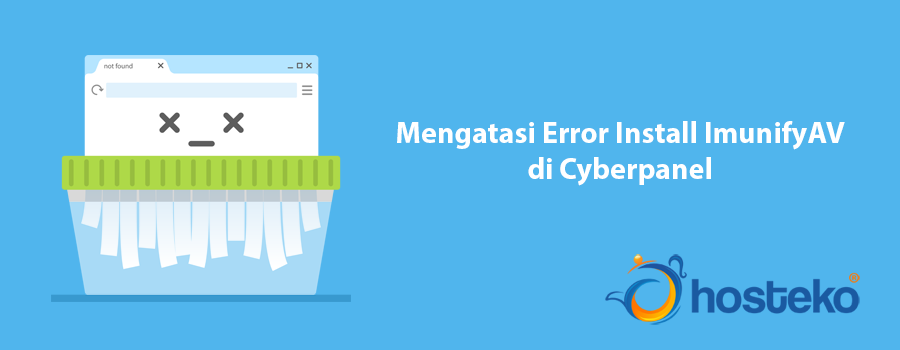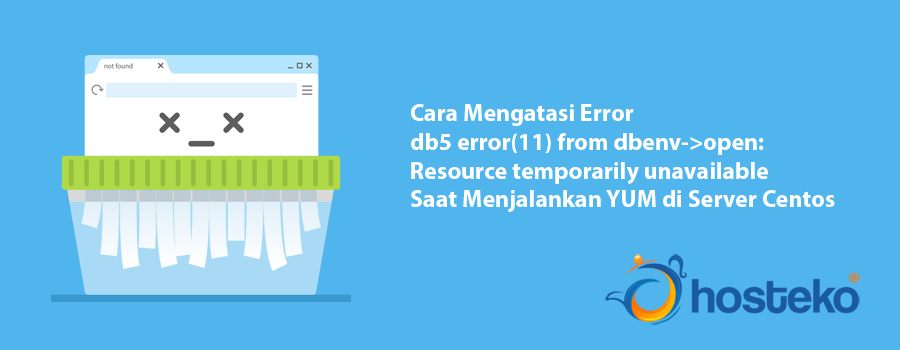mengatasi error ImunifyAV has not detected any compatible hosting panel as well as integration.conf file to run the installation without a panel di cyberpanel
berikut adalah cara mengatasi error ImunifyAV has not detected any compatible hosting panel as well as integration.conf file to run the installation without a panel di cyberpanel:
- Silahkan login root server anda
- buat folder dengan nama imunify360 di dalam folder /etc/sysconfig dengan cara:
mkdir /etc/sysconfig/imunify360
- Buat file dengan nama integration.conf di dalam folder /etc/sysconfig/imunify360
nano /etc/sysconfig/imunify360/integration.conf
- Di isi dengan kode berikut:
[paths] ui_path = /usr/local/CyberCP/public/imunifyav ui_path_owner = lscpd:lscpd
- Silahkan simpan dan di coba install imunifyAV kembali.